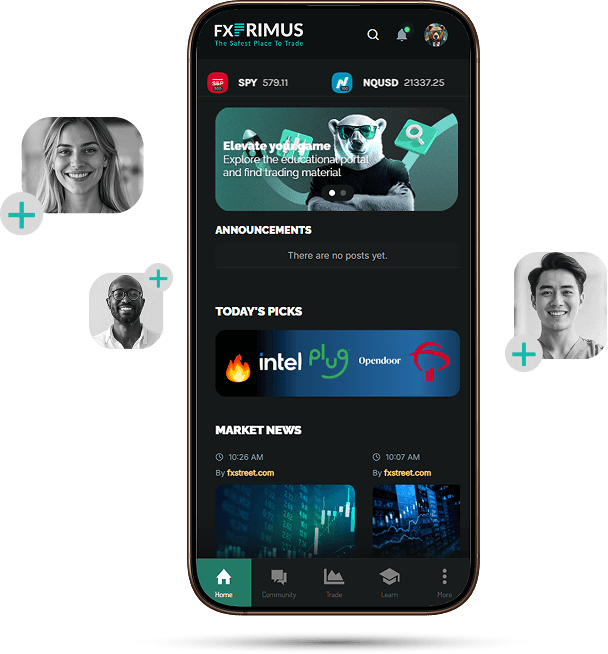
PWA offers users a native app-like experience, while remaining accessible through a web browser.
PWA is installable and can be added to the user's home screen, just like a native app, and can also work in low-quality network conditions.
PWA is created with HTML, CSS, and JavaScript, designed to be reliable, fast, and functioning seamlessly for all users, regardless of their device or network connectivity.
Learn How to Access the Mobile Progressive Web Application (PWA) with Easy-to-Follow Instructions and Diagrams
Login to your Client Area and click on PrimoConnect
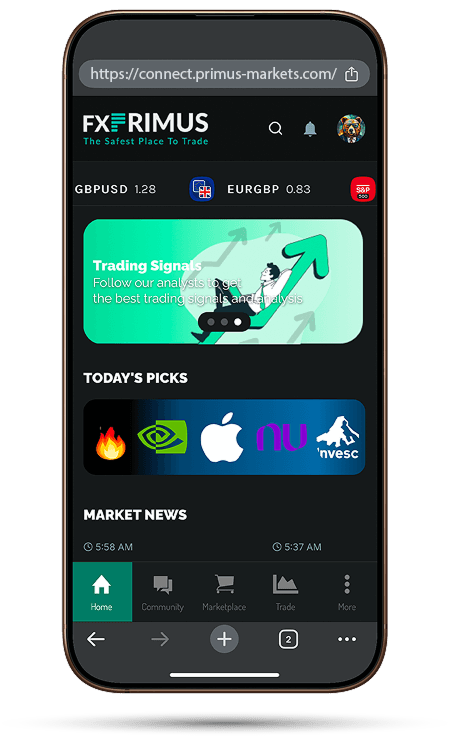
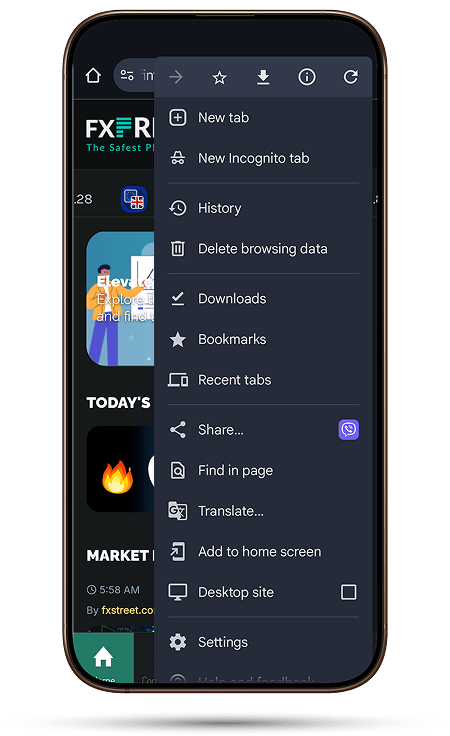
Tap from the browser's menu and select the option 'Add to home screen".
Click on 'Add'. This will enable you to access the FXPRIMUS icon on your home screen and use the platform.
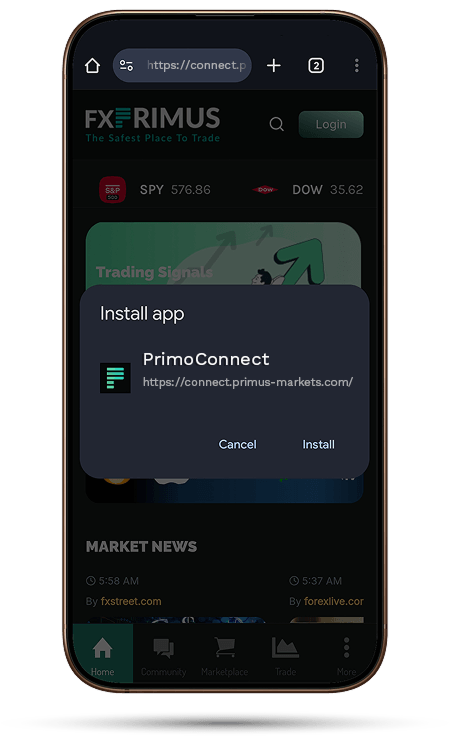

You are all set. Launch the PWA platform to start connecting.
Login to your Client Area and click on PrimoConnect
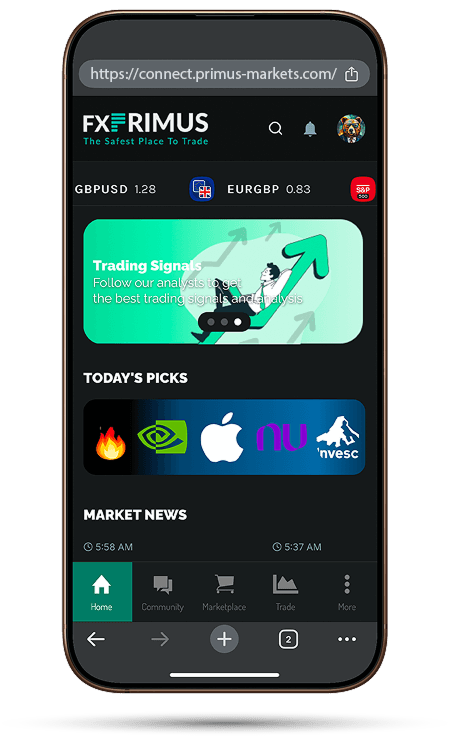
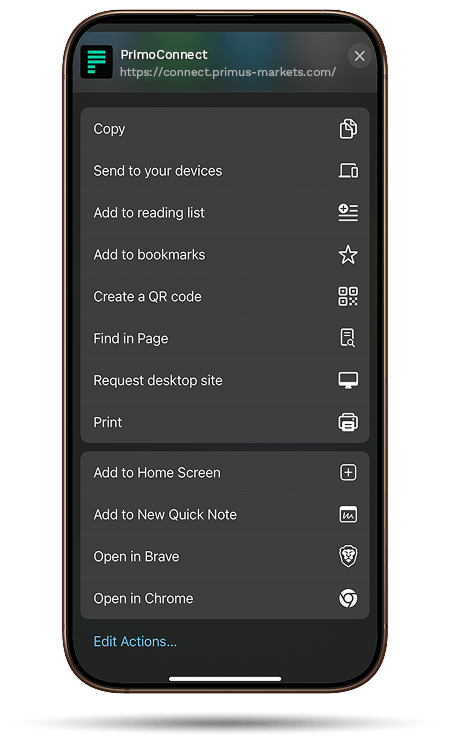
Tap from the browser's menu and select the option 'Add to home screen".
Click on 'Add'. This will enable you to access the FXPRIMUS icon on your home screen and use the platform.
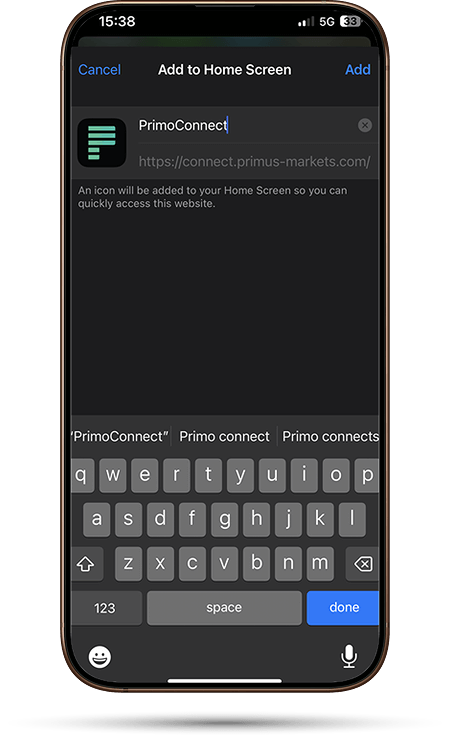
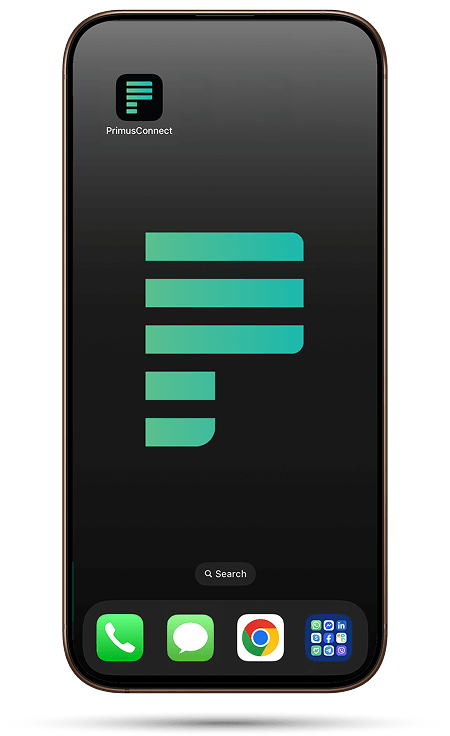
You are all set. Launch the PWA platform to start connecting.